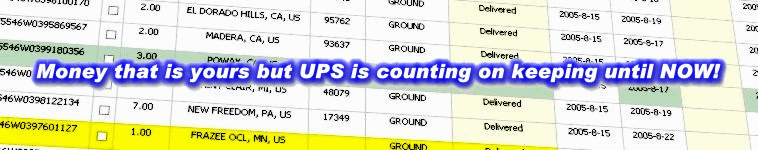
UPS Recovery Refunds software
User guide / FAQ
How to get UPS Tracking Numbers
There are several methods to get UPS Tracking Numbers:
Download from the UPS web site
Login to your UPS account
In main menu go to "Shipping" -> "View History".
Select "Custom date range" under "Show History Information for the last".
Select last 15 days, click on "Update". After that click on "Export Current View".
Download "Inbound", "Outbound" and "Third party" shipment.
Save the CSV file somewhere on your computer.
WorldShip
Import data from UPS WorldShip (if you or your customer is using UPS Worldship)
UPS ePackage
Most preferred and easiest method. All you need to do is just subscribe to receive a weekly email with UPS Billing Information (ePackage). You should contact your UPS representative for a free subscription.
Quantum View
http://www.ups.com/content/us/en/tracking/quantumview/
Demo: http://www.ups.com/demoviewer/en/qvm_demo.html
You should use “Download as CSV” button for get your tracking numbers.
Download "Inbound", "Outbound" and "Third party" shipment for last 15 days.
Save the CSV file somewhere on your computer.
REMEMBER: if a refund is not requested within 15 days, the UPS will owe you nothing